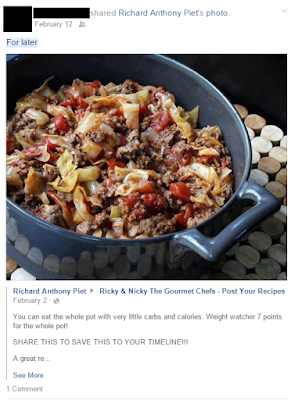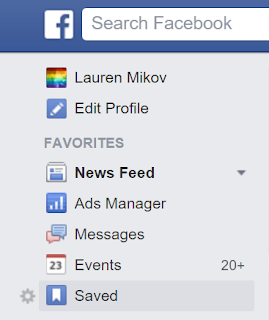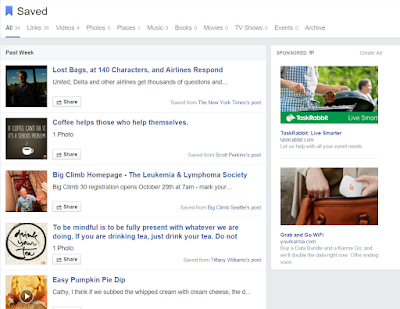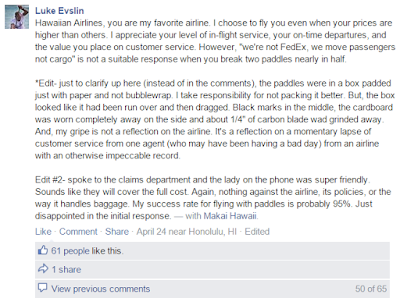"Someone once told me that every customer complaint is the best possible opportunity to build brand loyalty. On that front, Hawaiian Airlines has succeeded with me."
By now, you've probably heard the story of how
United breaks guitars. Here's a story you haven't heard, about how Hawaiian Airlines broke some paddles and then made it right via the perfect combination of social media and customer service.
Luke Evslin, a college friend of mine, is a competitive ocean paddler. (He's back at it after the sport
nearly took his life, but that's another story.) Since he lives on Kauai, he often takes inter-island flights to get to competitions, requiring him to check his paddles. When several paddles were broken on one such flight, he went on Facebook to express his frustration.
As Luke was going through the claims process, with Hawaiian, the airline reached out to him through an email address he lists on his Facebook profile. They agreed to pay the full cost of the paddles, about $1,100, without going through a claims investigation. How was he so lucky? He has a few friends who work for Hawaiian. They saw the conversation happening on social media, realized the public relations impact it could have on the company, and addressed it with their employer. They didn't wade into the conversation, they didn't even let Luke know what they were doing. They simply helped make it right.
So what's the lesson here? It's simple. Empower your employees to take action when they see conversations happening about your company on social media. Encourage them to be good ambassadors and then make it clear how they should get involved. Luke's follow up message, and the subsequent stories and goodwill in the comments section, show how beneficial such a policy can be.
To learn more about Luke and his commitment to living off the grid, check out his blog:
Ka Wae.